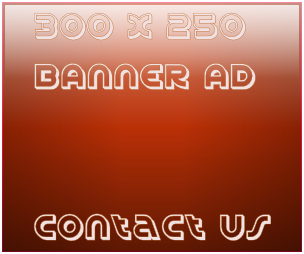List of sites that accept podcast submissions.
Podcasting Station - submit podcasts to the podcasting directory
Podcast Alley - submit podcast title, website, xml feed, and description.
Podcast Bunker- recommend a podcast, only high quality podcasts will be added.
Podcast411- add a podcast
AllPodcasts - index a podcast (an RSS 2.0 feed with an audio enclosure), enter the URL for the RSS feed into the field below and click "Index".
RSS Network - submit to podcast category
Podcast Pickle - submit to podcast category
Plazoo - submit to podcasts or vlogs
Singing Fish - submit music/video directory
Digital Podcasts - add podcasts to the digital podcast directory
PodFeed - podcast submission
Podcast Charts - chart podcasts (requires membership)
iPassages - Christian podcast submissions
PodBlaze - small podcast directory
GetAPodcast - post podcasts and rss feeds
Syndic8 Podcast - post podcasts and rss feeds
Podcast Shuffle - post podcasts
idiotvox - submit a podcast feed
Pod Lounge - The Pod Lounge relies on user submissions to help build the database and we appreciate any additions you can provide
iTunes - submit your iTune podcasts
Amigo Fish - submit a feed/podcast
Every Podcast - submit podcasts
Fluctu8 - submit podcasts
Get a Podcast - submit podcasts
HardPodCafe - submit podcasts
Podcast Pup - submit podcasts
Religious Podcasts - submit religious podcasts (only accept religious casts)
Educational Podcasts - submit educational podcasts
Feedshark - automate submissions to 10 podcast sites
Pluggd - podcast submissions
Canadian Podcasts - submit podcasts
GODcasts1000 - submit Christian podcasts
Realty Feeds - submit real estate podcasts or feeds
Podcast Directory - submit all podcasts (fee for submissions)
Medical Feeds - submit medical podcasts
Sports Podcasts - submit medical podcasts
PodcastLikeThat - add podcast feeds
Sports Podcasts - Submit sports related RSS feeds and podcasts.
Political Podcasts - Submit political feeds and podcasts.
Government Podcasts - Submit podcasts and feeds ONLY from government agencies. Feeds from both Local and federal governments are accepted.
iBiz Radio - Submit podcasts (only submit business podcasts)
Podcast Blaster - Submit podcasts
Educational Podcasts - Submit educational podcasts and feeds.
Blubrry Podcasts - login to submit podcasts.
Podcast Like That - submit podcasts.
Mirpod - submit podcasts.
Women in Podcasting - submit podcasts.
FOREIGN LANGUAGE PODCASTS
01Podcasts - submit French language podcasts
ElPodio - submit spanish language podcasts
Lusocast - submit portuguese language podcasts
VIDEOCASTS
Videocasting Station - submit videocasts and vodcasts
Podcast Salad - submit video podcasts
Search for Video - submit video podcasts
meFeedia - add a videoblog or podcast feed
GoTube - submit audio or video
Atom - upload video
Break - upload videos
ClickCaster - upload videos
Clipmoon - upload video content
ClipShack - upload video content
DailyMotion - upload video content
SevenLoad - upload video content
Flurl - upload video content
Crackle - upload video content
Meta Cafe - upload videos
MotionBox - upload video contents
Butterscotch - upload video contents